Fix Problems Receiving Email on an Android Device
These instructions apply to any
Telnet Email Domains
Telnet Email Domains
These settings work if your email domain is any of the following:
| 995.ca | idirect.com |
| bconnex.net | idmail.com |
| connect.ab.ca | interlinks.net |
| direct.ca | internet.look.ca |
| dsuper.net | lindsaynet.com |
| durham.net | look.ca |
| idirect.ca | telnetmail.ca |
If you can’t receive email try the following:
- Open your email application.
- Tap Menu and then Account Settings.
-
Make sure the following settings are correct:
Username: Your telnetmail.ca email address
Password: Your telnetmail.ca password
IMAP (or POP) server: mail.telnetmail.ca
Security type: SSL
Port: 993 (IMAP)
995 (POP)
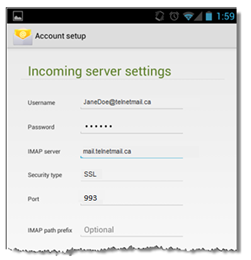
-
If the settings are correct try setting the Security type to None and the Port to 143.
Your email will not be encrypted with these settings. - If you still can’t receive email, call 1-855-835-6381.
