Set up your Email in Windows Live Mail
These instructions apply to any
Telnet Email Domains
Telnet Email Domains
These settings work if your email domain is any of the following:
| 995.ca | idirect.com |
| bconnex.net | idmail.com |
| connect.ab.ca | interlinks.net |
| direct.ca | internet.look.ca |
| dsuper.net | lindsaynet.com |
| durham.net | look.ca |
| idirect.ca | telnetmail.ca |
| Server Settings | Server/Host Name | Port |
SSL
SSLSSL (Secure Socket Layer) is a protocol that encrypts information on the internet for security reasons. Using SSL when you set up your email account will encrypt data sent between your mail client and the Telnet mail server to protect your messages and account information. |
|---|---|---|---|
| Incoming Mail Server (IMAP) | mail.telnetmail.ca | 993 (Preferred) | Yes |
| 143 | No | ||
| Incoming Mail Server (POP) | mail.telnetmail.ca | 995 (Preferred) | Yes |
| 110 | No | ||
| Outgoing Mail Server (SMTP) | mail.telnetmail.ca | 465 (Preferred) | Yes |
| 25 or 587 | No |
- Open Windows Live Mail.
-
Click the Accounts tab and then click Email.

-
On the Add Your Email Accounts screen fill in your telnetmail.ca email address and password and click Next.
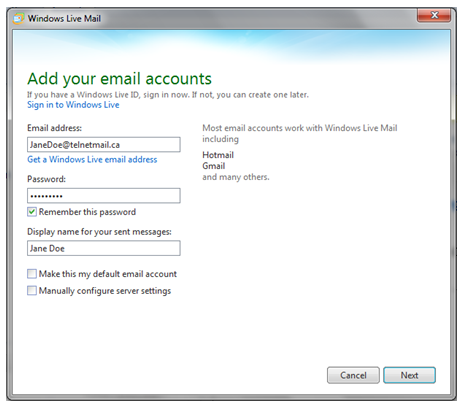
-
In the Configure Server Setting screen enter the following:
Server Type: IMAP or POP
Choose IMAP If…- you want to access your email from multiple devices
- your local storage space is limited
- you are worried about backing up
Choose POP If…- you want to access your mail only from your computer
- you need constant access to your email, regardless of internet availability
- your server storage space is limited
If you aren’t sure which to use choose IMAP.
Incoming Server address: mail.telnetmail.ca
Port: 993 (IMAP)
995 (POP)
Requires a secure connection (SSL): Selected
Authenticate using: Secure Password Authentication
Log-on username: your telnetmail.ca email address
Outgoing Server address: mail.telnetmail.ca
Port: 465
Requires a secure connection (SSL): Selected
Requires Authentication: Unselected

-
Click Next.
Windows Live Mail should start downloading your telnetmail.ca folders after which you can send and receive email. -
If this doesn’t work, try the following settings:
Incoming Server address: mail.telnetmail.ca
Port: 143 (IMAP)
110 (POP)
Requires a secure connection (SSL): Unelected
Authenticate using: Secure Password Authentication
Log-on username: your telnetmail.ca email address
Outgoing Server address: mail.telnetmail.ca
Port: 25 or 587
Requires a secure connection (SSL): Unselected
Requires Authentication: Unselected - If you still can’t send or receive email, call 1-855-835-6381.
